Make an educational quiz for Google Cloud online in TestsPlatform
Insert a link to your material and enter "Create questions"
Create test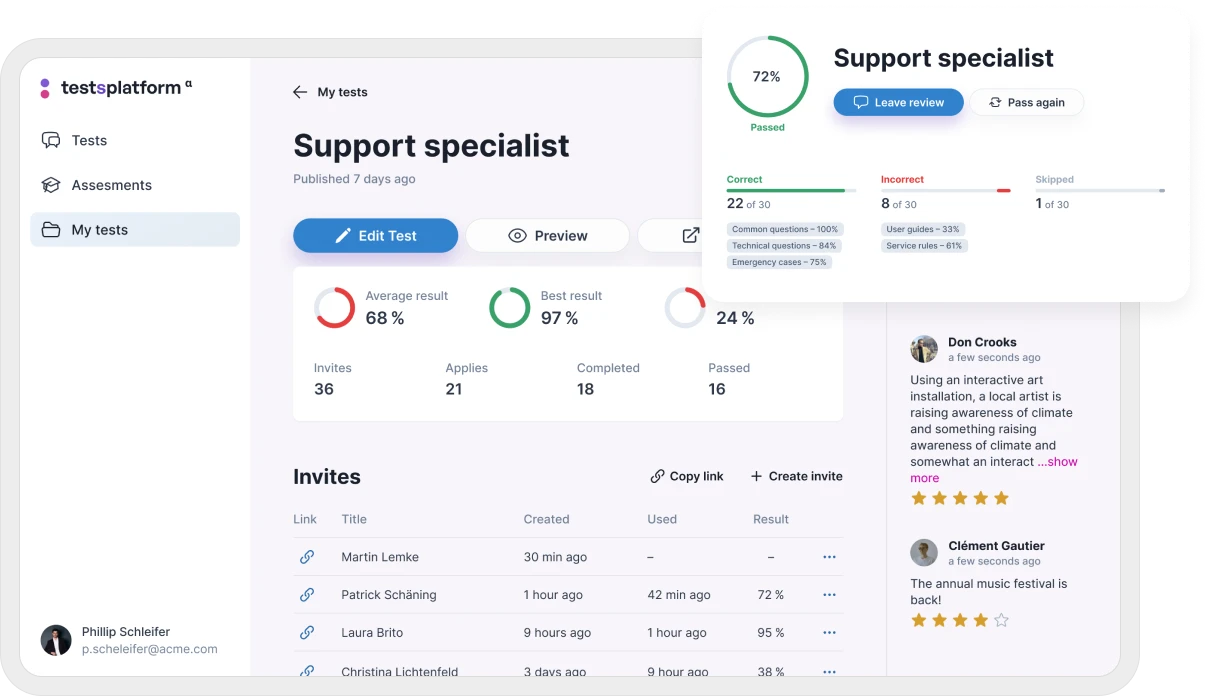
Test creation is easier and faster than anywhere else
Now testing is simpler and more convenient than before
Effortless test creation
Design distinctive tests for classroom teaching, employee training, or personal assessment
AI-Assisted question crafting
Generate questions faster and easier with help of AI
Tracking & analysis
Dashboard display user progress, highlighting strengths and areas for improvement
WYSIWYG editor
User-friendly editor, packed with convenient and diverse formatting features
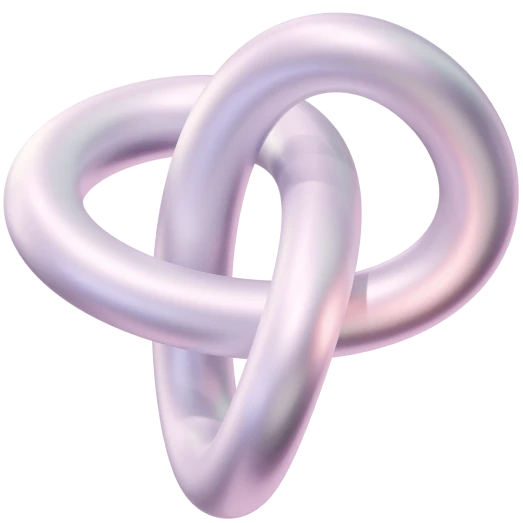
Adapt the test so it solves your tasks
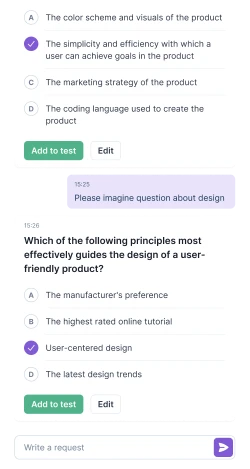
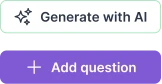
Personal and public test links
When accessing the general link you'll need to specify first and last name for the test
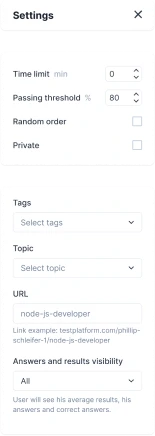
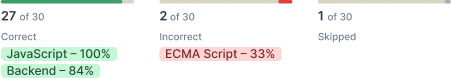
Learning
The test can help with learning. Activate the function to immediately show correct answers
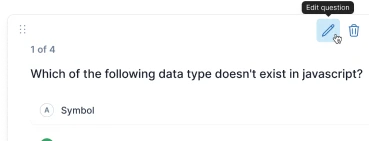
Combine
questions with tags
This way you'll be able to see more clearly where test takers have strong and weak areas
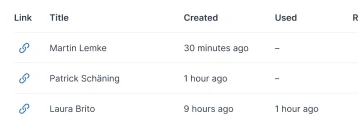
Random
order
This will allow increasing the reliability of results
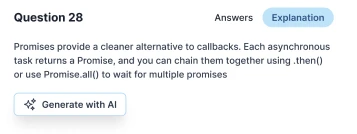
Set
time
Set logical limits to reduce the risk of deception
Review tests
and evaluate their results

Set testing frameworks and observe results for those who passed and failed

Extensive test information: average achievements, attempts, completions, best and worst results
Detailed information for each attempt: correct and incorrect answers, including skips
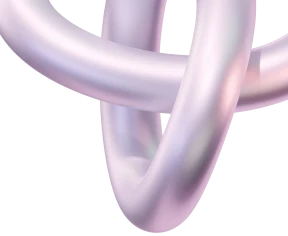
Data about the test taker: which tests they passed and what the results were
Customisable testing experience
Answers quality AI checking
Add in-depth explanations to educate
Invitations and employees management
Assessments schedule and analysis
Interactive learning and onboarding
Data-driven insights