TestsPlatform
— a fun drag and
drop questions creator for presentations
Upload your content file and
and then instruct to "Generate quiz questions"
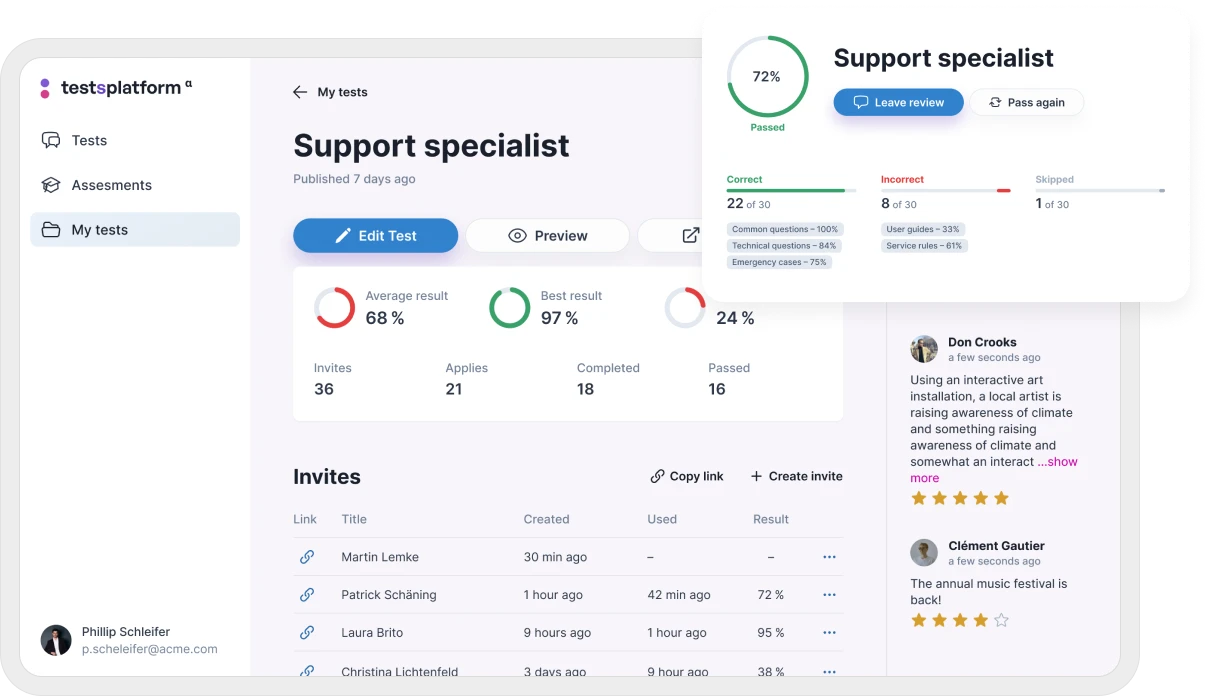
Making tests quicker and simpler than anywhere else
Bid farewell to lengthy procedures and welcome a seamless testing journey designed for quickness and ease
Effortless test creation
Design distinctive tests for classroom teaching, employee training, or personal assessment
AI-Assisted question crafting
Generate questions faster and easier with help of AI
Tracking & analysis
Dashboard display user progress, highlighting strengths and areas for improvement
WYSIWYG editor
User-friendly editor, packed with convenient and diverse formatting features
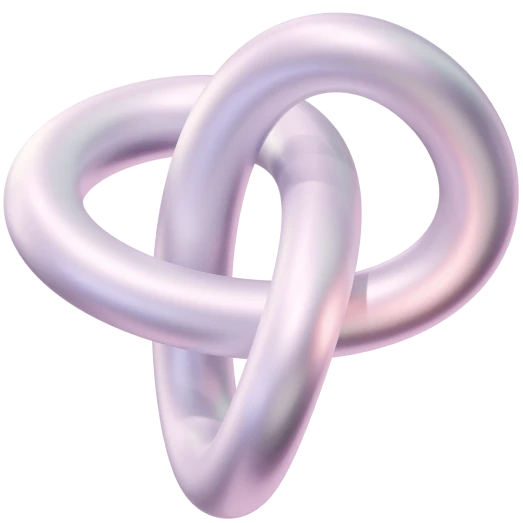
Benefits for convenience
and speed of operation
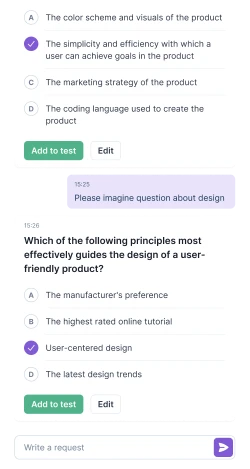
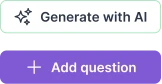
Harnessing AI Technology
for Enhanced Testing
Accelerate the creation of questions and answer choices tenfold
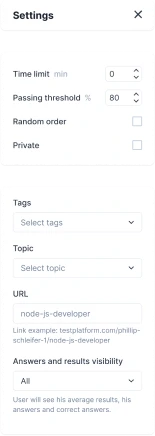
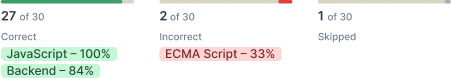
Solution Accuracy
The test can be customized extensively to align with its specific objective, offering a multitude of customization possibilities
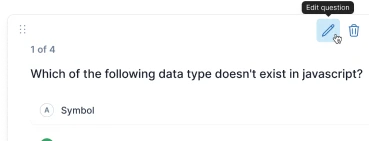
User-Centric
Design
Centered around the user, our platform ensures a hassle-free experience whether you're crafting aptitude tests or exam
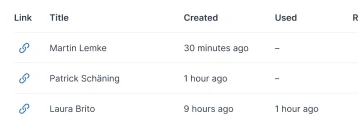
Ensured
Privacy
Links to tests created through invitations will be only for the invited test taker
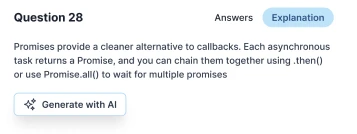
Teaching
Process
Elevate your comprehension with a detailed explanation revealed upon answering
Evolve your approach
to creating tests and quizzes

Show the AI assistant where to get the information for questions from and it will create them for you

See the results of your assessed person's tests visually in the form of an infographic
Enhanced Question Presentation
Utilize the robust text editing capabilities to enhance your questions and make them engaging and educational.
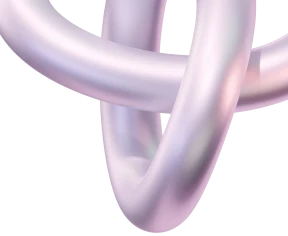
Effortlessly establish your organization, onboard team members, and evaluate progress
Customisable testing experience
Answers quality AI checking
Add in-depth explanations to educate
Invitations and employees management
Assessments schedule and analysis
Interactive learning and onboarding
Data-driven insights