TestsPlatform
— a easy multiple question
questions site for studying
Upload your file with content and
and give a command “Create test questions”
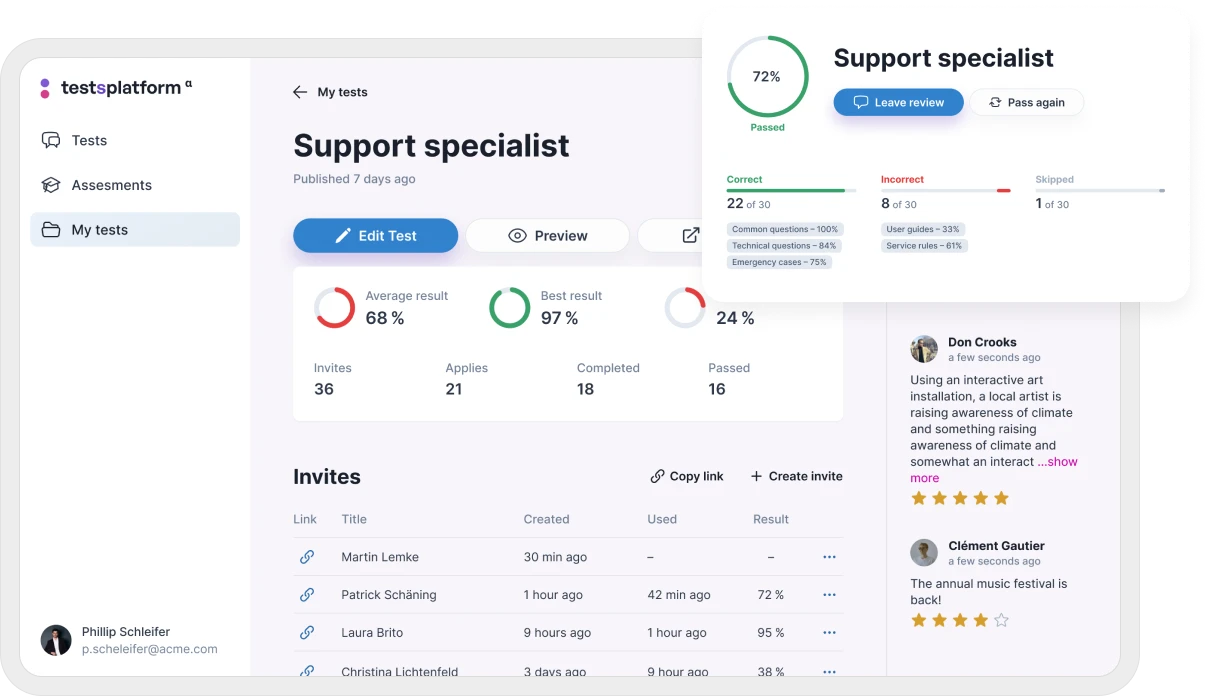
Producing tests with greater ease and speed compared to other alternatives
Say farewell to time-consuming practices and welcome a seamless testing encounter tailored for speed and simplicity
Effortless test creation
Design distinctive tests for classroom teaching, employee training, or personal assessment
AI-Assisted question crafting
Generate questions faster and easier with help of AI
Tracking & analysis
Dashboard display user progress, highlighting strengths and areas for improvement
WYSIWYG editor
User-friendly editor, packed with convenient and diverse formatting features
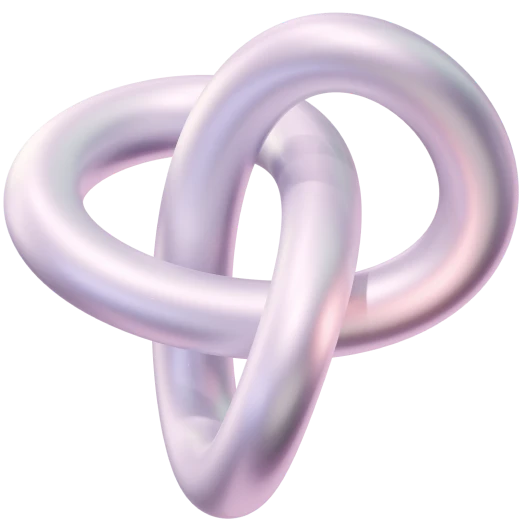
Easily create tests
at your fingertips
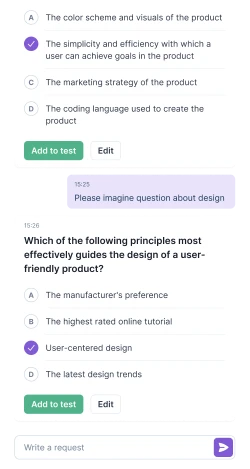
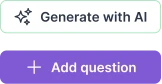
Artificial intelligence
will help you
Speed up the generation of questions and answer choices by dozens of times
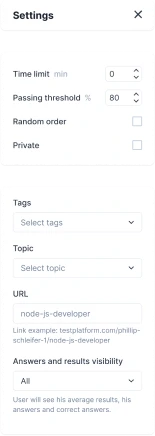
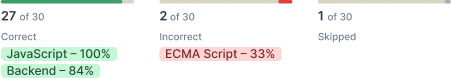
Variability
To make the test fit the purpose as much as possible we have a wide range of possibilities to customize it
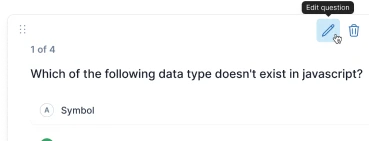
Easy-to-Use
Interface
By prioritizing user needs, our platform provides a problem-free experience, whether it's test or fun quiz creation
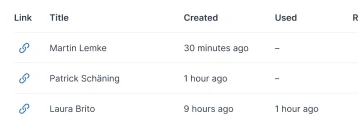
Providing
privacy
The links to test generated via invitations will be exclusively for the invited participant
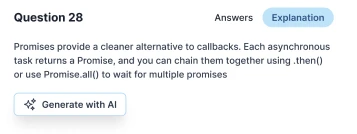
Teaching
Methodology
Go beyond mere answers and dive deep into the rationale with our detailed explanations
Elevate your approach with
Testsplatform advantages

Utilize an AI assistant to effortlessly create pertinent questions

Get answers visually with infographics
Flexible Editing
Utilize the robust text editing capabilities to enhance your questions and make them engaging and educational.
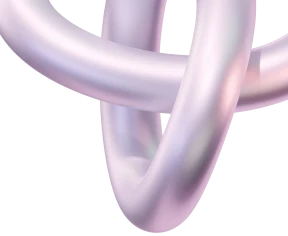
Set up your organization, add staff, and evaluate assessments
Customisable testing experience
Answers quality AI checking
Add in-depth explanations to educate
Invitations and employees management
Assessments schedule and analysis
Interactive learning and onboarding
Data-driven insights